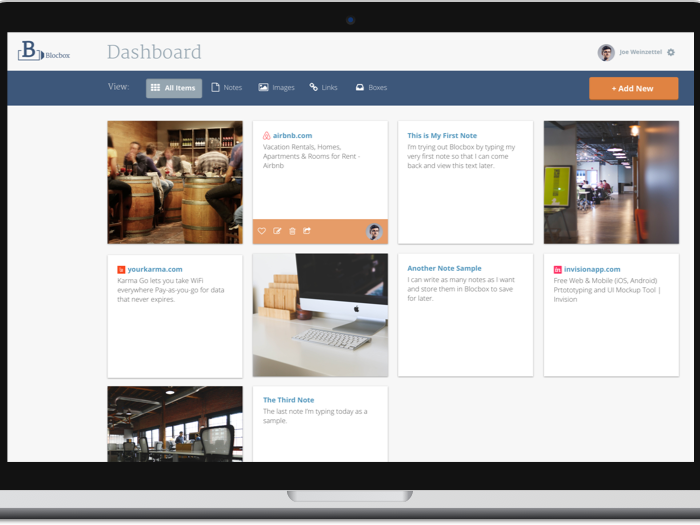A self-initiated UX research project focused on reducing the customer frictions associated with paying medical bills online in order to increase the number and speed of conversion rates and revenue for medical providers.
Role: UX Researcher
Tools: Sketch, UsabilityHub.com, Polls app, paper/marker, Pages, Preview, Acrobat
The Problem
Pregnancy is an exciting, joy-filled season of anxious anticipation and preparation. Checkups and tests at the hospital—and the accompanying bills for those services—are a regular occurrence. One week we received three medical bills from three separate offices at the hospital, each with its own unique bill design and payment process different from the others. The experience of paying these bills online ranged from uneasy and hesitant to frustrating to the point of giving up.
Journey Line Maps
To kick start the project, I sketched out journey line maps for each bill experience with time as the horizontal axis and emotion as the vertical. In a matter of minutes I had a visual overview of the experiences and specific pain points flagged to help focus the research.
The bill pay website for Bill #2 asked for an "Access Key," a piece of information I had not seen when originally viewing the paper bill. Eventually, after tediously combing through the entire bill, I found the key buried in the general payment info section.
The website associated with Bill #3, immediately after requiring that I create an account, asked for a "Provider Code" which, after much searching, I concluded was no where on the paper bill.
Medical Bill Survey
To start learning about people's experiences and behaviors related to paying medical bills I created a survey that asked people questions about a time they paid one of their medical bills. Before deploying the survey via social media, I tested it with my wife to make sure the questions were clear, easy to answer and non-leading.
Analyzing Results
About two-thirds of the survey group paid their medical bill online and used a credit or debit card. This suggests that paying online is a popular option and that bettering the experience could have significant outcomes.
Though more robust surveying would be necessary (34 survey respondents is far from conclusive), the "Other" write-in box of this initial survey prompted two helpful findings to incorporate in future research: 1) some participants indicated that they use multiple payment methods and 2) some participants have paid in-person.
About a third of the survey group contacted their medical provider or insurance company in search of help understanding their bill. I flagged this finding for further inquiry via qualitative research. Was the need for more understanding related to insurance coverage questions? Visual layout of the information? Payment logistics? What else?
About a quarter of the group gave their bill a "fail" rating (2 or 1) when asked about the understandability of their bill and the same for their overall bill paying experience. Comparing these metrics against future redesigns would be important success indicators.
The majority of survey respondents used their mobile device to complete the survey. Again, the initial data points to further inquiry: What devices do people use to pay medical bills online and why?
Bill Layout Comparison Test
One of the key pain points I highlighted on the Bill #2 journey map was the issue of discoverability of information on the paper bill required to complete an online payment. I created two versions of the bill to test: one of the original, with personal info scrubbed and replaced with fake data, and a second that reorganized the content sections within specific constraints. Using UsabilityHub.com, I ran a Nav Test for each version that tasked the participant to find the website url, the account number, the access key and the amount due.
Original Bill
Using Acrobat and Pages I created a generic replica of the original bill with fake customer data. While the Account Number was easy to locate in the top right content section, the Access Key was not.
Redesign with constraints
I placed the Access Key underneath the Account Number since both inputs are specifically needed to pay online. I also re-organized the payment info into three smaller sections, with the Website option listed first.
Constraints maintained: same font and grayscale color; max of two content columns; bottom third of page designated for detachable mailer; and minor content edits reserved for eliminating redundancies.
Results
The biggest contrast seen in the test results between the original and redesign was the average completion time of Task 3—locating the Access Key. The average time taken decreased from 23 seconds to 4 seconds for the redesign. This data validates the best practice of grouping like information together to maximize discoverability and ease the overall cognitive load needed to interpret the information.
Success rates increased to 100%—or close to it—for all four tasks. The priority focus task, Task 3, had a 90% success rate for the Original Bill. This suggests that once people identified the Access Key, the labeling, and the fact that the info was not duplicated anywhere else on the page, gave them confidence in their accuracy.
Participant Quote: "No idea what an access key is..."
This comment speaks to the two discoverability issues regarding the Access Key: 1) the general unfamiliarity of the term and 2) its difficult discoverability within a generic content section.
Interviews
With some initial findings in hand from the quantitative tests, the next step was to dig deeper into the problem by interviewing people regarding their online bill paying experiences.
The first interview was with a seasoned nurse who shared her experiences with the complexities of charging patients for all of the provided items and services during their visit. She also shared her bill paying experiences as a recipient of medical services. This included her clear preference for paying medical bills over the phone and overall distrust of paying online.
More interviews coming soon.