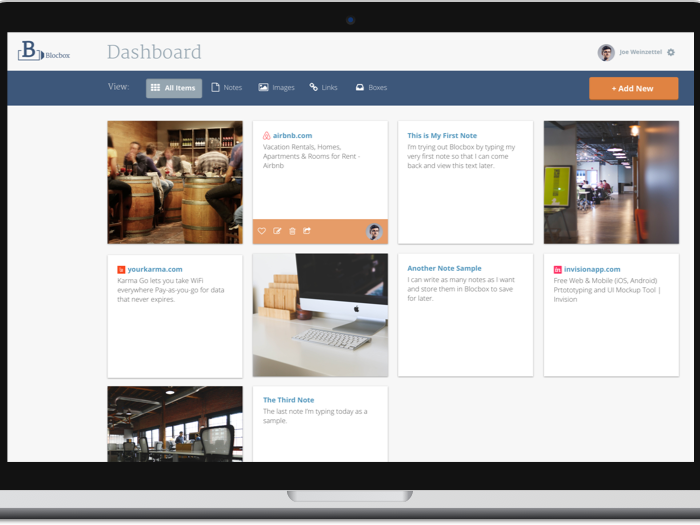My Role: UX Designer & Researcher
Tools: iPad Pro/Apple Pencil, Sketch, InVision, UsabilityHub
The Problem
Medical facilities invest significant human and technical resources in managing the daily complexities of provider and patient scheduling. Medicaid or insurance-funded transportation to and from appointments is one such complexity that often lacks support from existing software systems and fails to leverage current data tools. These inefficiencies waste medical facility resources and negatively impact the patient experience.
The Solution
The Medical Facilities Transportation Portal for desktop provides scheduling admins with need-to-know, real-time data about all arrivals and departures and includes the ability to schedule rides.
Design Process
Sprint 1
With the primary problem and business goals already outlined, the first week-long sprint was focused on some fast, iterative discovery activities related to the primary users.
Proto-Persona
Name: Denise Larson
Age: 54
Position: Front Desk Attendant for the lab at a large medical facility in California
Denise has worked at the hospital for 15 years and has been in her attendant role for 5 years
Typical Day: There is a nearly constant flow of incoming and outgoing patient traffic and she is constantly busy checking people in, taking payments when needed and helping to schedule/confirm future appointments.
Her primary tools are a 4 year old desktop computer running Windows 10, the lab’s scheduling software EPIC and landline phone. Outside of work she has had an iPhone 5 for several years and primarily uses her aol email account, calls and texting. She tends to avoid any social media apps/communication since it’s hard for her to understand.
Quotes:
“My days are filled with constant interruptions and juggling multiple schedules.”
“Calling to schedule rides often takes more time than I have in the moment.”
Research
I conducted interviews with three medical facility staff to learn more about their current scheduling processes.
Interview #1, Nursing Home Administrator, Learnings & Quotes:
- Very limited availability of dependable drivers nearby
- Syncing patient and driver schedules can be difficult and time-consuming
- Even local rides within a 2 mile radius are expensive for patients
“Our scheduling attendant currently uses email to schedule rides for our patients.”
“Having one integrated software solution for scheduling appointments and ride would be ideal.”
“Electronic record-keeping is essential in this industry.”
Interview #2, Front Desk Attendant, Learnings:
- Facility puts all ride responsibility on patients
- Some elderly patients get shuttle rides provided by their housing community
- Majority of appointment scheduling is handled by central call center but office can schedule if needed
Interview #3, Nurse, Learnings:
- Some insurance companies require a licensed medical provider not a scheduling attendant to schedule transportation in order to be considered eligible for funding
- Facility uses a central call center for scheduling
User Tasks
A preliminary list of user tasks was drafted to bring clarity and scope to the process. Urgent and actionable tasks were highlighted to signal priority focus on those functions.
- See how many members are arriving on an hourly basis
- See how many total members are arriving on a given day
- See if a member will be late for their appointment
- See approximately how late the member will be for their appointment
- Confirm that a member is enroute
- View an estimated arrival time
- Confirm that a member has arrived
- See how many members are departing on an hourly basis
- See how many total members are departing on a given day
- Schedule a will-call ride for a member once they are finished with their appointment
- Confirm with a member that they have a ride scheduled to/from the facility
- View Cancelled rides
- View No-Show rides
- Search for a member by name
- Schedule a ride for a member
- Sign-in / sign-out
Key Starting Ideas
With some initial requirements gathered and user research underway, some key ideas were emerging to help pave the way for sketching/visualizing.
- Users will be busy, multi-tasking, and interrupted frequently
- Users will have a wide range of technical experience and ability
- Users most commonly use a desktop computer
Therefore:
- Content and tasks should be glanceable, focused on urgent actions and fit within traditional mental models such as email and spreadsheets.
- Limit portal to two main pages: Dashboard & Schedule
- Keep universal tasks such as Search, Schedule Ride & Account accessible in Header Nav
- Data requiring actions such as Delayed, Cancelled, or No-Shows should be highlighted and support action
Sketching
Envisioning the rider's journey
Envisioning the rider's journey
Playing with icon concepts and verbiage
Playing with icon concepts and verbiage
Envisioning organization of data and use of color
Envisioning organization of data and use of color
Sketching dashboard layout & organization
Sketching dashboard layout & organization
Sketching schedule page with tabs concept
Sketching schedule page with tabs concept
Wireframes
Using Sketch, I drafted some medium-fidelity wireframes with sample content based on user tasks and key starting ideas. To keep the process collaborative and on track, I sought regular input and feedback from team members on each iteration.
Version 1 - Dashboard Summary Page
Version 1 - Dashboard Summary Page
Notes:
Header Nav:
- Top level tasks accessible from any page/view
- Left and right nav groups organized by type
- Logo centered to reinforce brand
but distanced from nav links since the logo is not a link
- Bold text visual cue for current page/active status
Page Header:
- “Summary” title reinforces what page the user is viewing
- Date is given strongest visual hierarchy to help keep user oriented to what date they are viewing
- Calendar Icon is an established UI date-picker to open selection modal
- “Updated…” timestamp allows the user to quickly confirm the accuracy of the viewable info
Page Content:
- Two content columns with large titles help users find data points
- Aligned and justified data for ease of scanning and reduce sense of visual clutter
- Two link buttons to give users contextual actions
Version 1 - Schedule Page
Version 1 - Schedule Page
Notes:
Header Nav & Page Header
- Same/consistent styling to "Summary" page
Page Content:
- Main content views grouped with tabs nav to keep data categories distinct and clear
- Flat material icons used in status column to assist glance-ability of data
- Green and red color bars reinforce glanceability of ride status
- Rows use common spreadsheet alignment and coloring to increase readability
Version 2 - Dashboard
Process: After getting some helpful feedback on Version 1 from team members and revisiting the user tasks, I duplicated the Sketch file to work on the next iteration of wireframes.
Dashboard Version 2, 2.1 & 2.2
Notes:
- Used a 12-column grid to help with alignment and future dev considerations
- Center-Justified the Page Header to keep content in primary position and visually balanced
- Added the hourly-basis content needed from user tasks that was not included in Version 1
Version 2.1
- Added traditional link styling for users to directly link to associated schedule views
Version 2.2
- Added light page content background color and white content boxes to provide visual hierarchy and focus, and highlight most actionable data
Version 2 - Video:
Usability Test
To start getting some fast usability data and feedback I launched a "Click Test" via UsabilityHub.
Results:
In the span of a few hours, 39 people completed the test with an average duration of 59 seconds.
Heatmap:
Of the four “red” zones, two lead to the correct data. Additionally, there were a significant number of clicks spread out around the page. These results combined with the average completion time of nearly a minute suggest further iterations and testing needed to increase task completion rates and reduce duration times.
Project Next Steps
- Contextual research with target audience to learn and understand their needs, pain-points and goals
- Continue collaboration with cross-functional product team to refine user flows and interface designs
- Ongoing, fast usability testing on wireframe iterations